Exploring Android 15: A Deep Dive into the Latest Beta Releases
Explore the exciting new features and enhancements of Android 15 with our in-depth guide! Dive into the latest beta releases and discover what this cutting-edge update has to offer. From improved performance to innovative user interfaces, our comprehensive review covers everything you need to know. Stay ahead in the tech world with detailed insights, expert analysis, and practical tips for getting the most out of Android 15. Join us as we explore the future of Android!
TECH NEWSGOOGLEANDROID
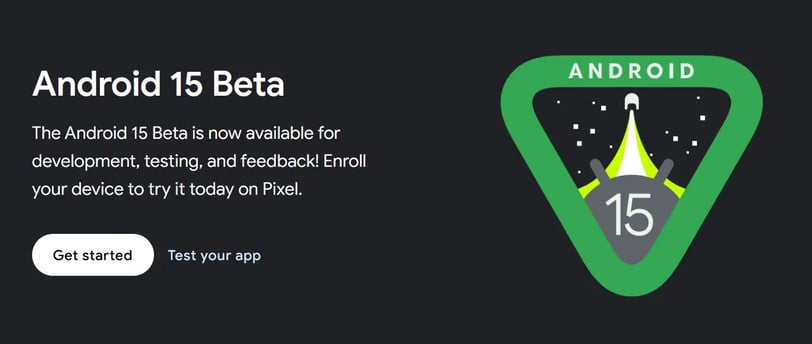
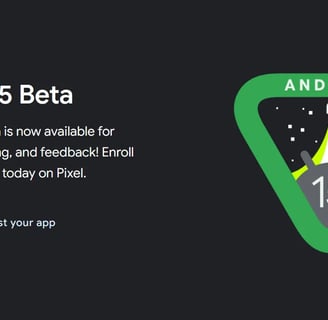
Introduction to Android 15 and Supported Devices
Android 15, the latest iteration of Google's mobile operating system, brings a plethora of new features and enhancements aimed at improving user experience and device performance. As with previous versions, the early beta releases of Android 15 are pivotal for developers and tech enthusiasts alike. These beta versions, including the current Beta 4, offer a glimpse into what the final release will encompass, allowing for extensive testing and feedback collection.
One of the key aspects of these beta releases is the range of devices that support them. Google's Pixel series remains at the forefront, with the Pixel 6, Pixel 7, Pixel 8, Pixel Fold, and Pixel Tablet all being compatible with Android 15 beta versions. These devices not only provide a reliable platform for testing but also serve as a benchmark for the performance and functionality of the operating system.
In addition to Google's own hardware, several devices from other original equipment manufacturers (OEMs) are also part of the Android 15 beta program. Notable mentions include smartphones from Honor, Oppo, Xiaomi, and the innovative brand Nothing. This broad compatibility ensures that a diverse range of hardware configurations are tested, helping to identify and resolve potential issues before the final release.
Moreover, for developers looking to explore Android 15 without a compatible physical device, the Android Emulator in Android Studio offers a viable alternative. The emulator now supports 64-bit system images of Android 15, enabling extensive app testing and development in a controlled environment. This flexibility is crucial for developers aiming to optimize their applications for the upcoming operating system.
Overall, the early beta releases of Android 15 provide a comprehensive testing ground for both software and hardware, ensuring that the final version delivers a seamless and enhanced user experience. By involving a wide array of devices, Google continues to uphold its commitment to delivering a robust and versatile operating system.
Timeline of Android 15 Beta Releases
The Android 15 development journey began with the release of Developer Preview 1 (DP1) on February 16, 2024. This initial preview offered a glimpse into the upcoming features and enhancements that Android enthusiasts and developers could expect. DP1 focused on refining core system functionalities, improving app compatibility, and laying the groundwork for more advanced features.
Following DP1, Developer Preview 2 (DP2) was launched on March 21, 2024. DP2 built upon its predecessor by addressing initial feedback and introducing additional system optimizations. Notably, this version included early implementations of new privacy features and performance enhancements, setting the stage for a more secure and efficient user experience.
Android 15 Beta 1 made its debut on April 11, 2024, marking a significant milestone in the beta phase. This release was more stable compared to the developer previews and included a broader set of new features. Users noticed improvements in user interface design, enhanced notification management, and preliminary versions of innovative functionalities aimed at improving multitasking capabilities.
Shortly after, Beta 1.1 was released on April 22, 2024, followed by Beta 1.2 on April 25, 2024. These incremental updates were crucial in fine-tuning the initial beta, addressing minor bugs, and improving overall system stability. They ensured that developers had a more reliable platform to test their applications and provide feedback.
The next significant update, Beta 2, was rolled out on May 15, 2024. This version brought more mature features and further refinements. Beta 2 emphasized enhancing user privacy, with more robust permissions controls and additional security layers. Additionally, it introduced smoother animations and transitions, contributing to a more polished user experience.
Following Beta 2, two minor updates, Beta 2.1 and Beta 2.2, were released on May 20, 2024, and June 3, 2024, respectively. These updates were essential for ironing out any remaining issues and optimizing the system performance ahead of the final release. They included critical bug fixes and further refinements to the features introduced in earlier betas.
Each stage of the Android 15 beta releases played a pivotal role in shaping the final product, ensuring it met the high standards expected by users and developers alike. Through this iterative process, Android 15 evolved into a robust and feature-rich operating system, ready to enhance the mobile experience for millions of users worldwide.
How to Download and Install Android 15 Beta
Downloading and installing the Android 15 beta involves a few key steps, ensuring that users have access to the latest features and updates. This guide will cover the installation process for both Pixel devices and other OEM devices, as well as the use of the Android Emulator in Android Studio.
Before proceeding, ensure that your device is compatible with the Android 15 beta. For Pixel devices, the compatible models typically include the latest Pixel phones. Ensure that your device is backed up, as the beta version may contain bugs that could affect your data.
To manually install the Android 15 beta on a Pixel device, follow these steps:
1. **Prerequisites**: Ensure your Pixel device has a full battery or is connected to a power source. Enable USB debugging and OEM unlocking in the developer options.
2. **Download the Beta**: Visit the official Android Beta Program website. Sign in with your Google account and select your device from the list of eligible devices. Opt into the beta program, and you will receive an OTA update notification. Alternatively, you can download the factory image from the developer website.
3. **Install the Beta**: If using the OTA update, simply follow the on-screen instructions. For manual installation using a factory image, connect your Pixel device to your computer, open a command prompt, and use the Fastboot tool to flash the downloaded image. Detailed instructions can be found on the Android developer website.
For non-Pixel devices, the process varies by manufacturer. Each OEM provides specific resources and instructions for installing the beta. Visit the official support pages of your device’s manufacturer, such as Samsung, OnePlus, or Xiaomi, for detailed guidance and firmware downloads.
If you do not have a compatible physical device, you can still explore Android 15 using the Android Emulator in Android Studio. Follow these steps:
1. **Install Android Studio**: If you haven't already, download and install Android Studio from the official website.
2. **Set Up the Emulator**: Launch Android Studio, navigate to the Android Virtual Device (AVD) Manager, and create a new virtual device. Select a Pixel device model and download the latest 64-bit system image for Android 15.
3. **Run the Emulator**: Once the system image is downloaded, you can start the virtual device and begin testing Android 15 features.
By following these steps, you can successfully download and install the Android 15 beta, whether on a physical device or via the Android Emulator, and start exploring the new features and improvements.
