Google Messages New Update Introduces Emoji Reaction Effects: A Fun and Interactive Update
Discover the Latest Enhancements in Google Messages: Introducing Emoji Reaction Effects for a Dynamic and Engaging Messaging Experience! Stay Connected with Friends and Family in a Whole New Way with this Exciting Update, Bringing Fun and Interactive Features Right to Your Fingertips. Explore the Power of Emoji Reactions to Express Yourself in Every Conversation. Dive into the World of Enhanced Communication Today!
TECH NEWSGOOGLE
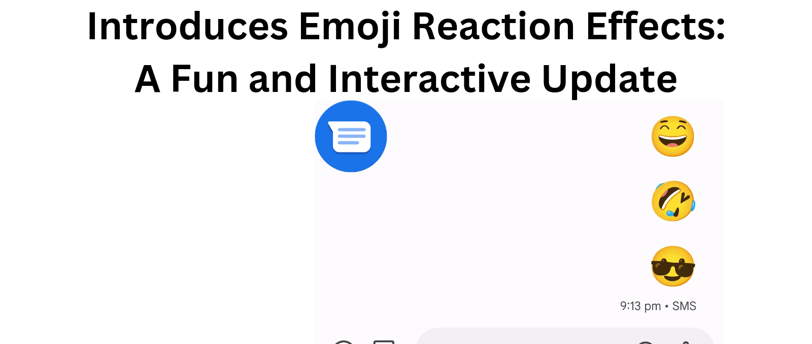
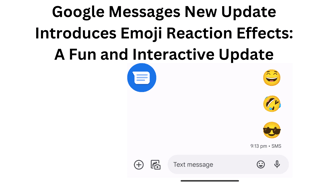
Google Messages New Update: Emoji Reaction Effects
Google Messages has recently introduced a new update that allows users to add emoji reaction effects to their messages. This feature adds a fun and interactive element to conversations, making it more engaging and expressive. In this article, we will explore what the emoji reaction effects are and how to use them.
How to Use Emoji Reaction Effects in Google Messages
To use the emoji reaction effects in Google Messages, follow these simple steps:
Step 1: Long-Press a Message
Whether it's a text message (SMS) or a richer chat message (RCS), start by tapping and holding on the message you want to react to. This action will bring up a menu of options.
Step 2: Emoji Reaction Tray Appears
After long-pressing the message, you will see a familiar emoji reaction tray that pops up. This tray is similar to what you might have seen on other messaging platforms. It provides a variety of emoji options for you to choose from.
Step 3: Look for Effects-Enabled Emoji
Among the standard emoji options, you'll notice some with a sparkle ✨ effect beside them. These are the emoji that trigger the animation. These effects-enabled emoji add a touch of liveliness to your reactions.
Step 4: Tap the Animated Emoji
Choose the emoji with the sparkle effect that best suits your reaction. Simply tap on the animated emoji to select it. This will add the emoji reaction effect to the message, making your response more visually appealing.
Step 5: Witness the Animation!
Once you tap the animated emoji, you will witness the animation in action. The selected emoji will come to life with a delightful sparkle effect, enhancing the overall impact of your reaction. This adds a playful and dynamic element to the conversation.
It's important to note that the emoji reaction effects are only visible to users who have the updated version of Google Messages. If the recipient of your message does not have the latest version, they will see the emoji without the animation.
Benefits of Emoji Reaction Effects
The introduction of emoji reaction effects in Google Messages brings several benefits to users:
1. Enhanced Expressiveness: Emoji reaction effects allow users to express their emotions in a more vivid and engaging way. The animations add a visual element to the conversation, making it easier to convey feelings and reactions.
2. Increased Interactivity: By adding emoji reaction effects, Google Messages encourages users to actively participate in conversations. It creates a more interactive and dynamic environment, fostering better communication and connection.
3. Improved Visual Appeal: The sparkle effect of the emoji reaction animations adds a touch of charm and visual appeal to messages. It makes the conversation more visually interesting and enjoyable for both the sender and the recipient.
4. Fun and Lively Conversations: The emoji reaction effects bring an element of fun and liveliness to conversations. They create a playful atmosphere, making the interaction more enjoyable and entertaining.
Conclusion
The new emoji reaction effects in Google Messages provide an exciting way to express emotions and engage in conversations. By following a few simple steps, users can add animated emoji reactions to their messages, enhancing the overall communication experience. This update brings enhanced expressiveness, increased interactivity, improved visual appeal, and fun to conversations. So, why not give it a try and make your messages come to life with emoji reaction effects!
