Windows 11 23H2 Introduces Full-Fledged Archive Creation for Zip, 7z, and Tar
Unveiling Windows 11 23H2: Experience the Future of Archiving with Full-Fledged Creation for Zip, 7z, and Tar formats. Discover seamless file management, enhanced compression, and next-level convenience. Elevate your digital experience with the latest in archiving technology, designed to streamline your workflow and boost productivity. Embrace efficiency and innovation with Windows 11 23H2.
TECH NEWSMICROSOFTWINDOWS
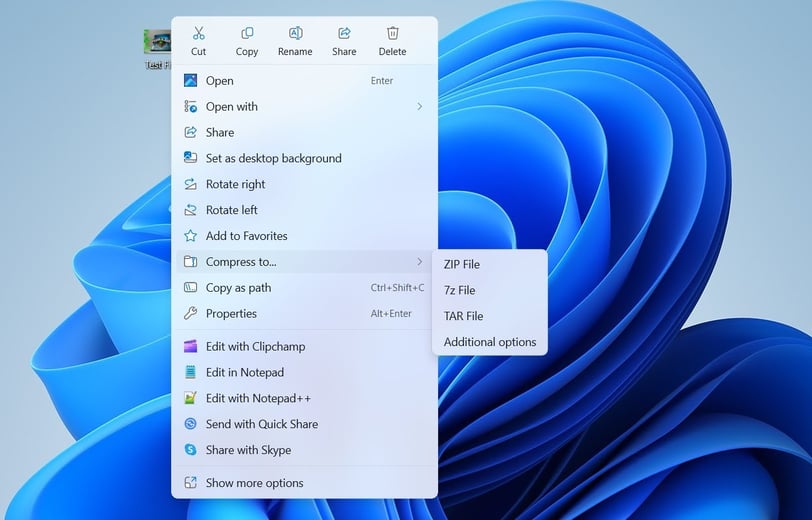
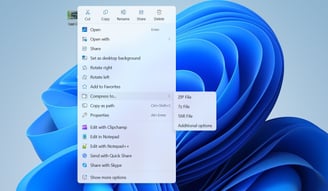
Windows 11 23H2 Introduces Full-Fledged Archive Creation for Zip, 7z, and Tar
Windows 11 users have something to look forward to as Microsoft plans to bring a much-awaited feature to the operating system sooner than expected. The ability to create archives in popular formats such as zip, 7z, and tar will be available in the upcoming Windows 11 23H2 update. Initially, Microsoft had planned to release this feature with the Windows 11 24H2 update later this year. However, the company has now decided to backport the feature to versions 22H2 and 23H2, allowing users to access it in the stable version of Windows.
The news about this exciting development was first reported by Phantomofocean on X, who discovered that the feature is already available in Windows 11 build 22635.3566 on the beta channel. However, it is currently disabled by default.
How to Use the Archive Creation Feature
To utilize the archive creation feature in Windows 11, follow these simple steps:
Right-click on the file or folder you wish to compress.
Select the "Compress to" option from the context menu.
Choose your desired archive format, such as zip, 7z, or tar.
Specify the location where you want to save the compressed archive.
Click on the "Create" button to initiate the compression process.
With just a few clicks, you can now create archives of your files and folders directly within Windows 11. This feature will undoubtedly enhance the overall user experience and make it more convenient to manage and share files.
The Benefits of Archive Creation
The addition of archive creation functionality in Windows 11 brings several advantages for users:
Efficient File Compression: Archiving files allows you to compress them into a smaller size, saving valuable disk space. This can be particularly useful when you need to transfer large files or store them in a limited storage environment.
Organized File Management: Creating archives helps you organize your files and folders more effectively. By grouping related files together, you can easily locate and access them when needed.
Improved File Sharing: Archives can be easily shared with others, making it simpler to send multiple files or folders in a single package. This reduces the hassle of sending individual files and ensures that all necessary files are included.
Enhanced Data Security: Compressing files into archives can provide an additional layer of security. Password-protecting your archives ensures that only authorized individuals can access the contents, safeguarding sensitive information.
Other Notable Features in Windows 11 23H2
Aside from the archive creation feature, Windows 11 23H2 brings several other improvements and enhancements to the operating system. Some of the notable features include:
Performance Enhancements: Windows 11 23H2 focuses on optimizing system performance, resulting in faster boot times, improved responsiveness, and smoother multitasking.
User Interface Updates: The new version of Windows 11 introduces refined visuals, updated icons, and an improved Start menu, providing a more polished and modern look.
Virtual Desktops: Windows 11 now offers enhanced virtual desktop functionality, allowing users to create and manage multiple desktops for better organization and productivity.
Microsoft Store Redesign: The Microsoft Store has undergone a significant redesign, offering a more user-friendly interface and a wider range of apps and games.
Enhanced Gaming Features: Windows 11 23H2 includes various gaming-related improvements, such as Auto HDR support for a more immersive gaming experience and DirectStorage for faster loading times.
These features, combined with the new archive creation functionality, make Windows 11 23H2 a highly anticipated update for Windows users. Microsoft continues to prioritize user feedback and aims to deliver a seamless and efficient operating system that caters to the needs of its diverse user base.
Conclusion
The inclusion of full-fledged archive creation for zip, 7z, and tar formats in Windows 11 23H2 is a significant step forward for the operating system. This feature brings numerous benefits, such as efficient file compression, organized file management, improved file sharing, and enhanced data security. Alongside other notable features and improvements, Windows 11 23H2 promises to deliver an enhanced user experience and further solidify Windows 11 as a leading operating system in the market.
Advertisement
