Windows 11 Build 26058 Improves Context Menus with Added Labels
In the latest iteration of Windows 11 Build 26058, users can expect a more intuitive and streamlined experience thanks to enhancements to context menus. Notably, this update introduces added labels to context menus, providing clearer and more descriptive information at a glance. Whether navigating through system settings or managing files and folders, users will find these contextual labels invaluable in quickly understanding the available options and making informed decisions. With a focus on improving usability and accessibility, Windows 11 Build 26058 continues to refine the user interface, ensuring a smoother and more efficient workflow for all users.
TECH NEWS
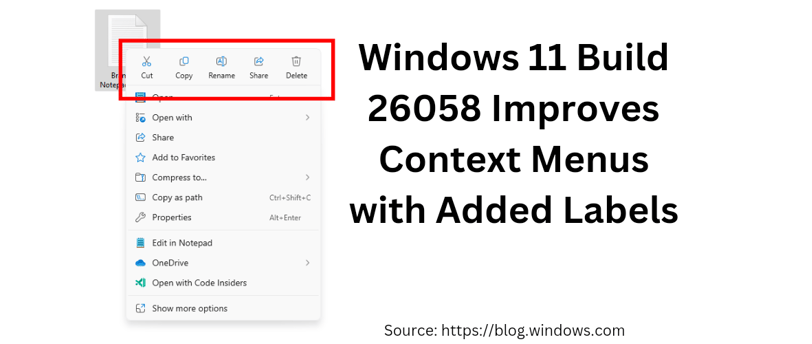
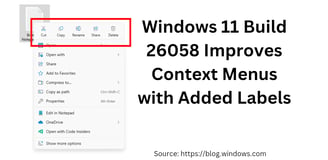
The redesigned context menus in Windows 11 have been a topic of controversy among users. While they offer a visually appealing and convenient way to access common file actions, such as copy, cut, paste, rename, share, and delete, some people have expressed concerns about the extra complexity introduced by the "Show more options" button and the potential impact on performance. Addressing these concerns, the latest Windows Insider preview build, 26058, aims to improve the context menus by adding labels to the previously unlabeled actions. One of the main criticisms of the new context menus in Windows 11 was the absence of labels for certain actions. This led to confusion among users who were unsure about the purpose of unlabeled buttons. With build 26058, Microsoft has taken steps to address this issue by adding clear and descriptive labels to the commonly used actions, making it easier for users to understand their functionality at a glance. By adding labels to the copy, cut, paste, rename, share, and delete buttons, Windows 11 build 26058 aims to eliminate the confusion that some users experienced with the previous design. These labels provide a clear indication of the action associated with each button, allowing users to quickly and confidently perform the desired file operations. While the addition of labels is a positive change, it is important to note that the rest of the context menus remain unchanged in build 26058. This means that users will still be able to access the same set of options and functionalities as before. The focus of this update is solely on improving the clarity and usability of the labeled actions, without introducing any major changes to the overall design or functionality of the context menus. In addition to addressing the labeling issue, Windows 11 build 26058 also aims to improve the performance of the context menus. Some users have reported slower response times when using the new menus, which can be frustrating when trying to perform quick file operations. Microsoft has taken these reports into consideration and has made optimizations to enhance the performance of the context menus in this build. While individual experiences may vary depending on hardware and system configuration, the overall goal is to provide a smoother and more responsive user experience. It is worth noting that the redesigned context menus in Windows 11 are part of a larger effort to modernize the operating system's user interface. With a focus on simplicity, elegance, and ease of use, Windows 11 introduces a fresh look and feel that aligns with the evolving needs and expectations of users. While change can sometimes be met with resistance, it is important to recognize that these updates are driven by a desire to improve the user experience and make Windows 11 more intuitive and efficient. As with any preview build, it is important to keep in mind that Windows 11 build 26058 is still under development and may undergo further changes before its final release. Microsoft encourages users to provide feedback and report any issues or concerns they encounter while using the preview build. This feedback plays a crucial role in shaping the final version of Windows 11 and ensuring that it meets the needs and expectations of its users. In conclusion, Windows 11 build 26058 aims to address the concerns raised by users regarding the redesigned context menus. By adding labels to the previously unlabeled actions and optimizing performance, Microsoft is working towards improving the clarity and usability of the menus. While the rest of the context menus remain unchanged, these updates demonstrate Microsoft's commitment to refining and enhancing the Windows 11 user experience. As the development of Windows 11 progresses, users can look forward to further improvements and refinements that will make their computing experience even more enjoyable and efficient.
