Windows 11 Now Allows Android Camera Integration for Enhanced Video Experience
Experience seamless video calls and content creation like never before with the latest feature from Windows 11: Android Camera Integration. Now, effortlessly connect your Android device's camera to your Windows 11 system for a heightened video experience. Whether you're engaging in video calls, capturing memorable moments, or producing content, this integration provides enhanced clarity, versatility, and convenience. Elevate your video communication and creativity with Windows 11 and Android Camera Integration today.
TECH NEWS
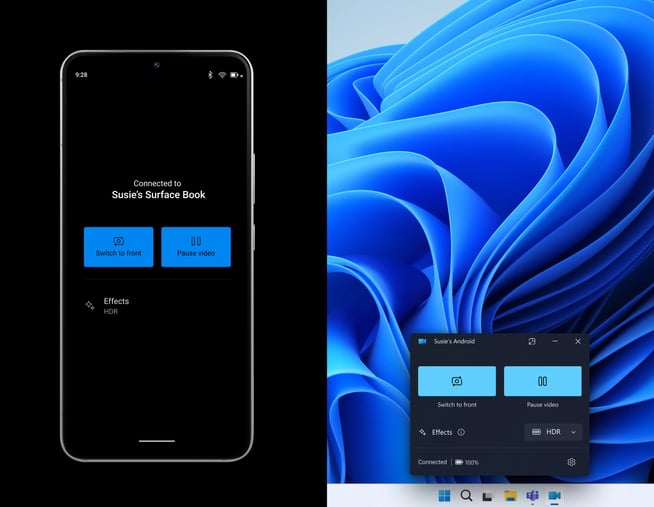
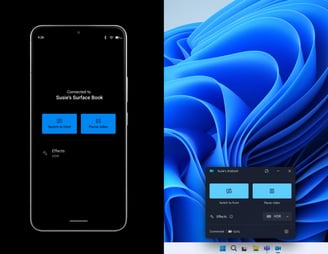
Windows is introducing a new feature that will revolutionize the way you use your Android phone or tablet camera with your Windows 11 PC. This exciting development allows users to seamlessly integrate their mobile device's camera into any video application on their PC. Currently, this feature is being rolled out to Windows Insiders across all Insider Channels. With this new capability, you can now enjoy the high-quality camera of your Android device wirelessly on your Windows 11 PC. This integration offers flexibility and convenience, allowing you to utilize your mobile device's camera for various video applications on your PC. One of the key advantages of this feature is the ability to switch between the front and back cameras of your Android device. Whether you need to capture a selfie or record a video using the rear camera, you can easily toggle between the two options within the video application on your PC. This flexibility ensures that you can always capture the perfect shot or video angle. Additionally, this integration allows you to pause the camera stream during interruptions. If you receive a call or need to temporarily step away from your PC, you can pause the camera feed from your Android device. This feature ensures that you have complete control over your video recording and can easily resume when you're ready. Furthermore, this integration also allows you to enjoy special effects provided by your specific mobile device model. Depending on your Android device, you may have access to a range of effects that can enhance your videos. These effects can add a creative touch to your recordings and make them more engaging for your audience. To enable this exciting feature, there are a few requirements to keep in mind. Firstly, ensure that your mobile device is running Android 9.0 or above. This ensures compatibility and optimal performance with your Windows 11 PC. Additionally, make sure that your version of the Link to Windows phone application is 1.24012* or greater. This will ensure a seamless connection between your Android device and your PC. To enable the Android camera integration, follow these simple steps: 1. Go to Settings on your Windows 11 PC. 2. Select "Bluetooth & devices." 3. Look for the "Mobile devices" section. 4. Follow the prompts to connect your Android device to your PC. Once connected, you can start using your Android device's camera in any video application on your Windows 11 PC. Enjoy the convenience and flexibility of capturing high-quality videos using your mobile device's camera, all while taking advantage of the powerful features and capabilities of your PC. In conclusion, Windows 11's integration of the Android camera into video applications on your PC brings a new level of convenience and flexibility to your video recording experience. By seamlessly connecting your Android device to your Windows 11 PC, you can enjoy the high-quality camera of your mobile device, switch between cameras, pause the stream, and explore special effects. Upgrade to Windows 11 and take advantage of this exciting feature to enhance your video recording capabilities.
